I wrote in the Sunday Times a couple of weeks ago about how relatively free of spam and popup windows my online life has been since I started using Mozilla and SpamAssassin. Quite a few people wrote in to ask for instructions on getting hold of these programs for Windows. I don’t have a place to stick Sunday Times feedback (I really should get around to archiving the old articles), so I’ll dump the instructions here.
I haven’t used it myself, but there’s now a commercial version of SpamAssassin for Outlook. You can get a trial version from the Deersoft’s SpamAssassin Pro homepage.
Mozilla has always been available for Windows machines. You can download it from the Mozilla site. To turn off popups, you need to dig into the advanced preferences a little. Here’s what my preference panel looks like:
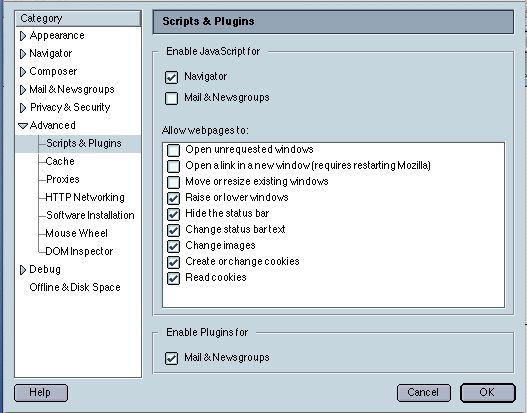
Hope that helps!
